Frequently Asked Questions
Are you new to Tradesilvania and have questions? See the answers below.
How do I find the Tradesilvania wallet address?
To collect digital coins in your Tradesilvania app wallet, you must select Portfolio from the top menu.
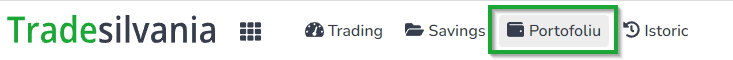
From the left-hand menu, select the coin you want to collect (ETH, BTC, XRP, etc.).
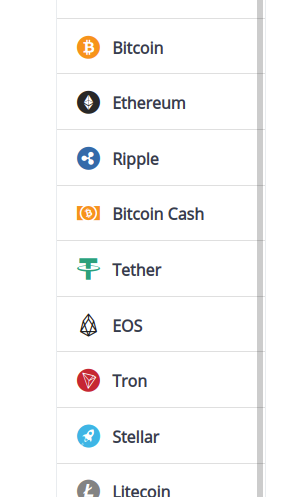
No matter which coin you choose, the steps you need to follow are the same. For example, let's assume you want to collect Bitcoin (BTC).
From the menu, select Bitcoin.
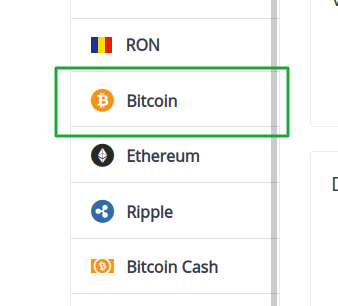
Once you have selected the coin, press the Collect button.
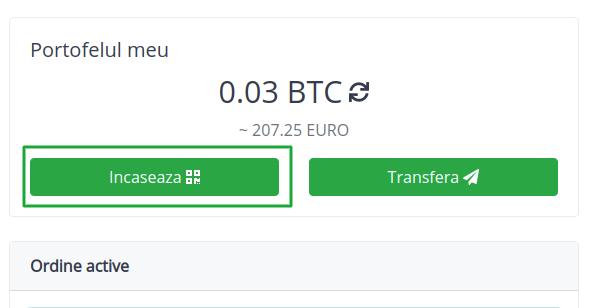
In the next step, you need to select the correct network (check the supported network at the destination). If the network is incorrect, the coins will not reach their destination and can be lost. After ensuring and selecting the correct network, press See Address.
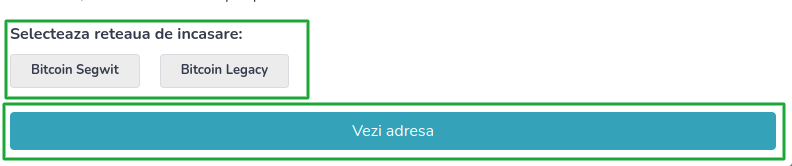
After you press See Address, the address to which you need to transfer the coins will appear on the screen. Copy this address.

Next, you need to make a transfer to this address.
After approximately one minute after you made the transfer, in the wallet section or in history you can see the transaction with the status "Waiting".
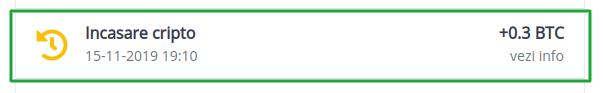
After reaching the number of confirmations on the network the transferred amount will be credited to your BTC wallet.
We recommend you also read the following sections "How long does it take to collect digital coins?" and "How can I sell digital coins?"