Preguntas frecuentes
Eres nuevo en Tradesilvania y tienes preguntas? Echa un vistazo a las respuestas de abajo.
Where can I download a document confirming a transaction?
You can only download a pdf document if you access the application on a PC or a device with a larger screen.
To download a document confirming a transaction, you must select History from the top menu.
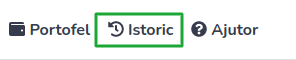
On this page, you will find a table with all the transactions you have made on the platform. On the right side of the table, next to each transaction, there is a button.
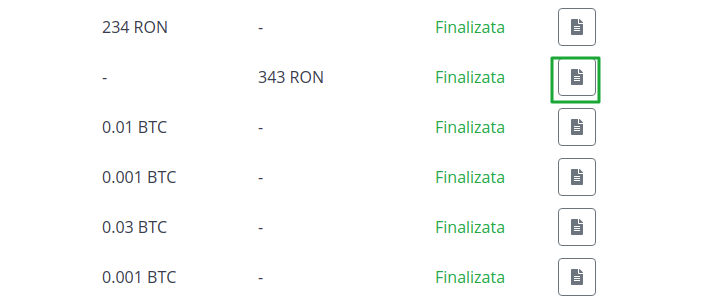
If you click on this button, you will be able to download a pdf document that contains all the information about that transaction.
Todavía tienes preguntas para las que no encontraste la respuesta?
Escríbenos a [email protected]