Frequently Asked Questions
Are you new to Tradesilvania and have questions? See the answers below.
How do I transfer coins to an external wallet?
To transfer coins to an external wallet from the top menu, select Wallet.
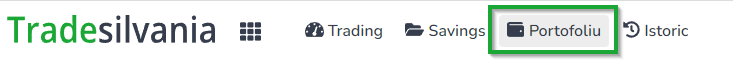
From the left-hand menu, select the coin you want to transfer:
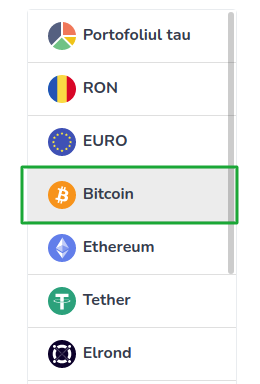
Once you have selected the coin, press the Transfer button.

It is very important to ensure that the network is the same as the destination.
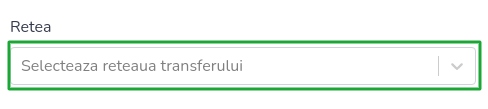
If the Tradesilvania wallet supports multiple networks, you will be able to choose the appropriate network for your transfer. If the network does not match the destination, the coins will not reach their destination correctly.
Enter the amount and the address you want to transfer to, and press the Transfer button.

Make sure to consider the commission.
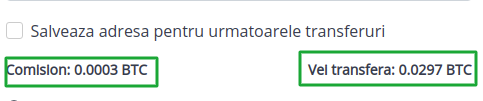
The processing time for the transfer can take between 0-6 hours, depending on the information provided at the origin address, the transfer destination, or the transferred amount.