Frequently Asked Questions
Are you new to Tradesilvania and have questions? See the answers below.
How to transfer from an external wallet to the Tradesilvania wallet?
In order to transfer from an external wallet to your Tradesilvania wallet, you need to first select the Wallet option in the application.
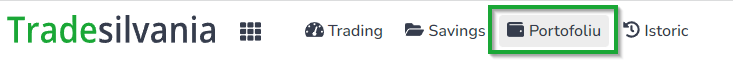
From the menu on the left, select the cryptocurrency you want to deposit (such as ETH, BTC, XRP, etc.).
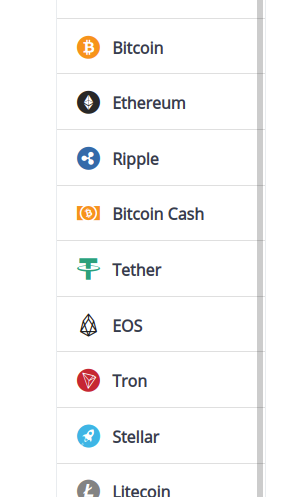
The steps will be the same regardless of which cryptocurrency you choose. For example, let's say you want to deposit Bitcoin (BTC).
From the menu, select Bitcoin
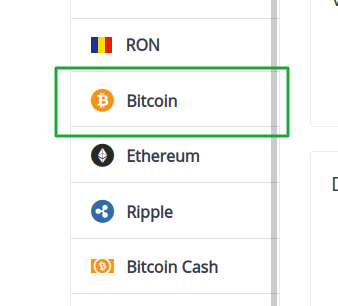
After selecting the cryptocurrency, press the Deposit button.
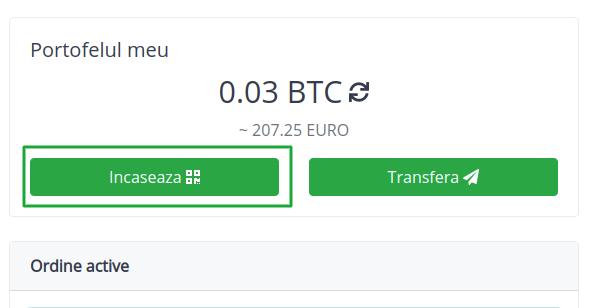
It is very important to read the information on this screen carefully and select the correct network. If the network is selected incorrectly, the funds will not reach your Tradesilvania wallet. We recommend trying with a small amount that you are willing to lose if you are unsure about the network.
After ensuring that the deposit network is selected correctly, press the View address button.
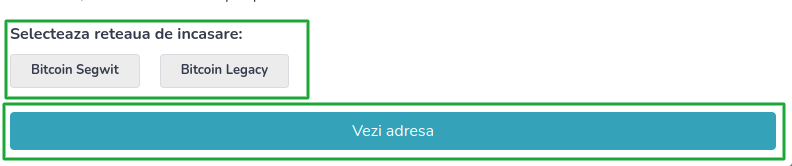
After pressing the View address button, the address to which you need to transfer the coins will appear on the screen. Copy this address.

Next, you will need to make a transfer to this address
Approximately one minute after you have made the transfer, you can see the transaction with the status "Pending" in the section of your wallet or in the history.
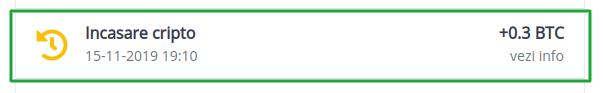
After the network reaches the number of confirmations, the transferred amount will be credited to your BTC wallet.
We recommend reading the sections "How long does it take to deposit cryptocurrency?" and "How can I sell cryptocurrency?" for more information.