Frequently Asked Questions
Are you new to Tradesilvania and have questions? See the answers below.
How to add an address for external coin transfer?
To be able to transfer to an external address, that address must be saved in External Addresses first.
This method increases the security of the funds you own in the Tradesilvania application. From Tradesilvania, you can only transfer to pre-approved addresses with email confirmation.
Adding external addresses can only be done from the web/PC version, either directly from the wallet, from the transfer section, click on External Address Management.
Adding external addresses can be done either directly from the wallet, from the transfer section, click on External Address Management:
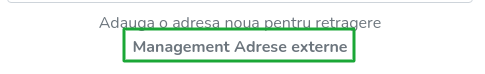
or from the Settings section:
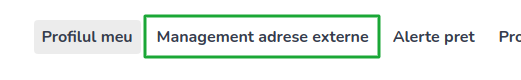
Click on Add Address:
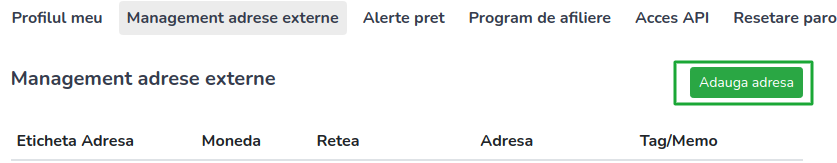
It is very important that the information you enter is correct and in accordance with the instructions.
If the address or network where the transfer is made are entered incorrectly, the coins can be lost and not reach the correct destination.
After you fill in all the required information, you will receive an email confirmation to the email address that you are registered in the platform.
Look for the email with the title Tradesilvania - Confirm external address and press the button in the email with the name Confirm External Address.
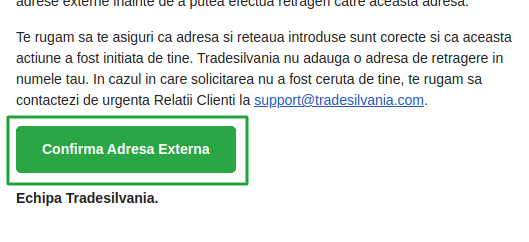
After clicking the link, you should see the following message on the screen
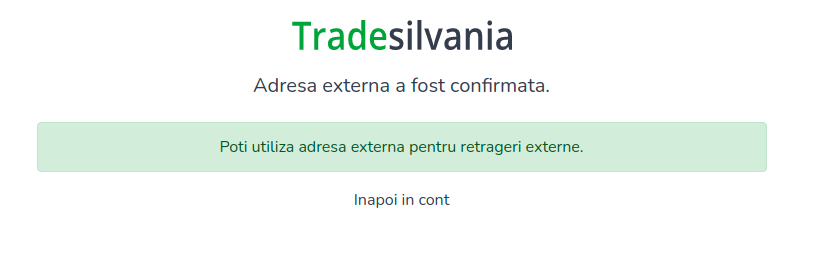
After confirmation, you can transfer your Tradesilvania-held coins to that address.