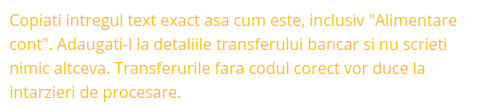Funding your EURO or RON wallet using a bank transfer is done in the Portfolio section.
Tradesilvania does not charge a commission for funding by bank transfer, however, the bank where you make the transfer may charge a transfer fee.
1. Select Wallet from the top menu
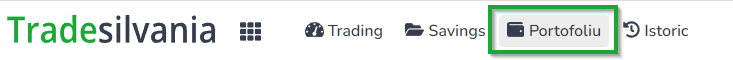
2. then choose RON or EURO from the left-hand menu:
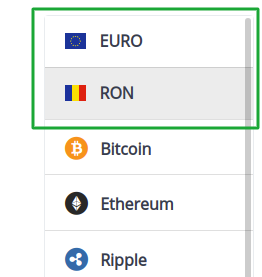
3. after selecting RON or EURO, press the Fund button:
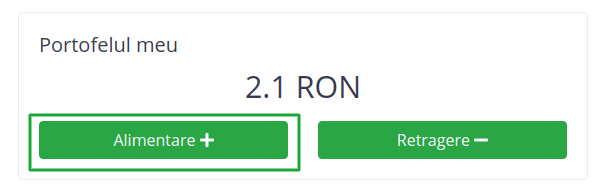
4. select the Bank Transfer option
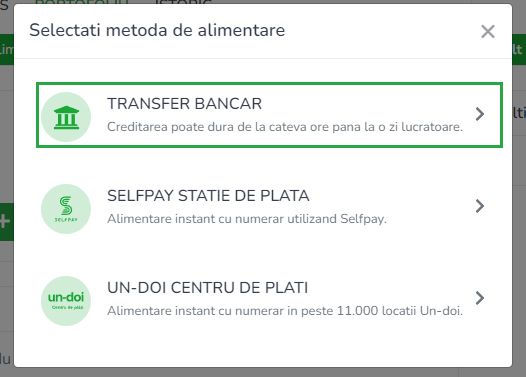
5. enter the amount you wish to transfer (If you have selected EURO, this step does not exist):
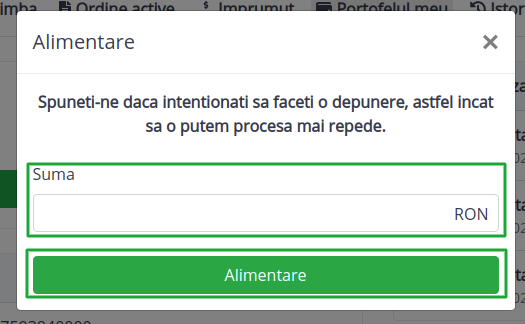
Once you have entered the amount and pressed the Fund button, you will see the bank transfer information.
It is very important to correctly fill out the bank transfer description: