Frequently Asked Questions
Are you new to Tradesilvania and have questions? See the answers below.
How do I add a bank account?
The name of the bank account must match the name in the Tradesilvania application.
To add a bank account, you need to follow these steps:
1. Go to the Portfolio section
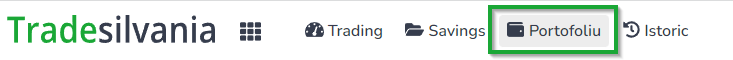
2. From the left menu, select RON or EURO
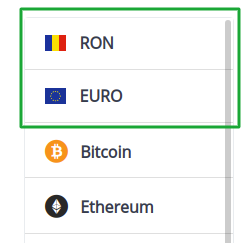
3. Click on Add bank account
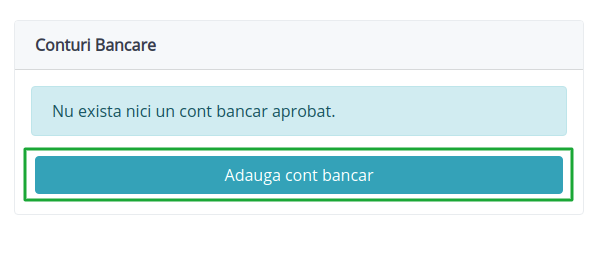
4. Enter the IBAN, the name of the bank account and press the Add button
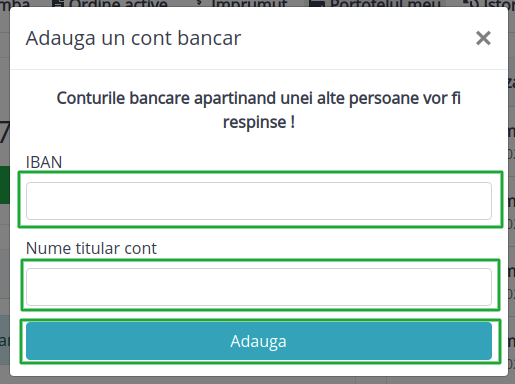
If the account holder name section is red, make sure that the name entered is exactly the same as the name in the application.
Even if the name of the bank account does not contain the middle name or the first name is the last name and the second one is the first name, in this section the name must be entered exactly as in the application.
5. To activate the bank account, you need to make a payment from your bank account to our account. Make sure you correctly enter the text in the bank transfer description.
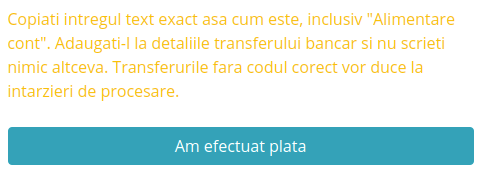
Log in to your Internet Banking account and make a payment of 10 RON/2 EURO to the bank account that appears in this section.
6. After you have made the bank transfer, press the I have made the payment button.
7. Send the transfer proof (OP) to [email protected] (IBAN, NAME must be visible)
8. When the transferred amount reaches our bank account, it is credited to your account in the application and your bank account is activated.